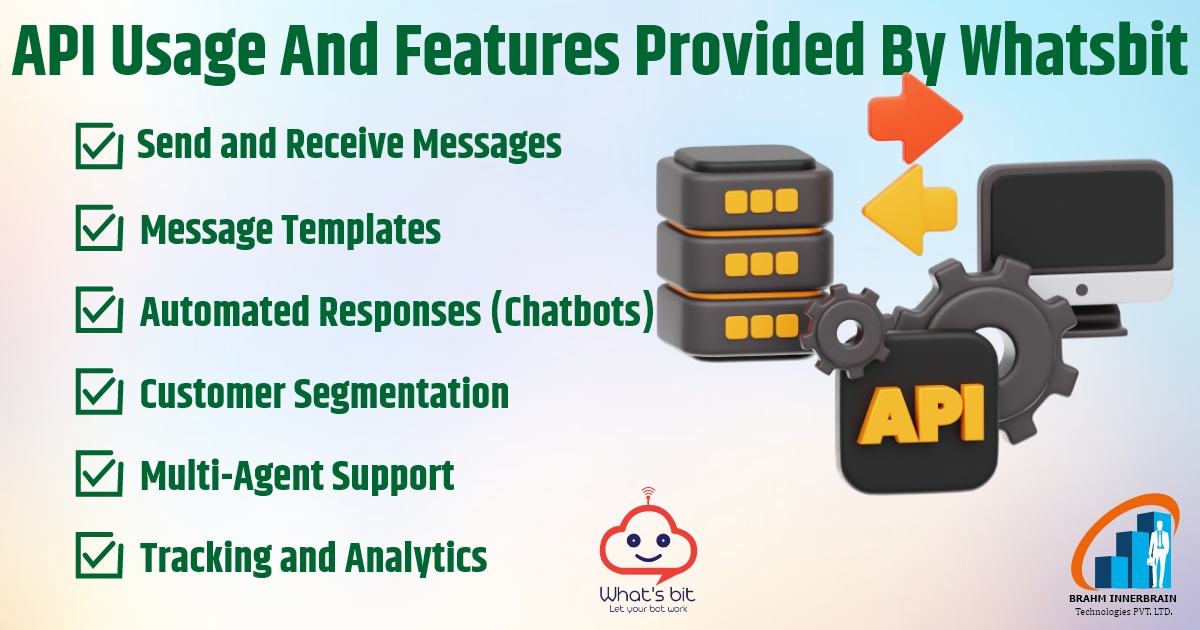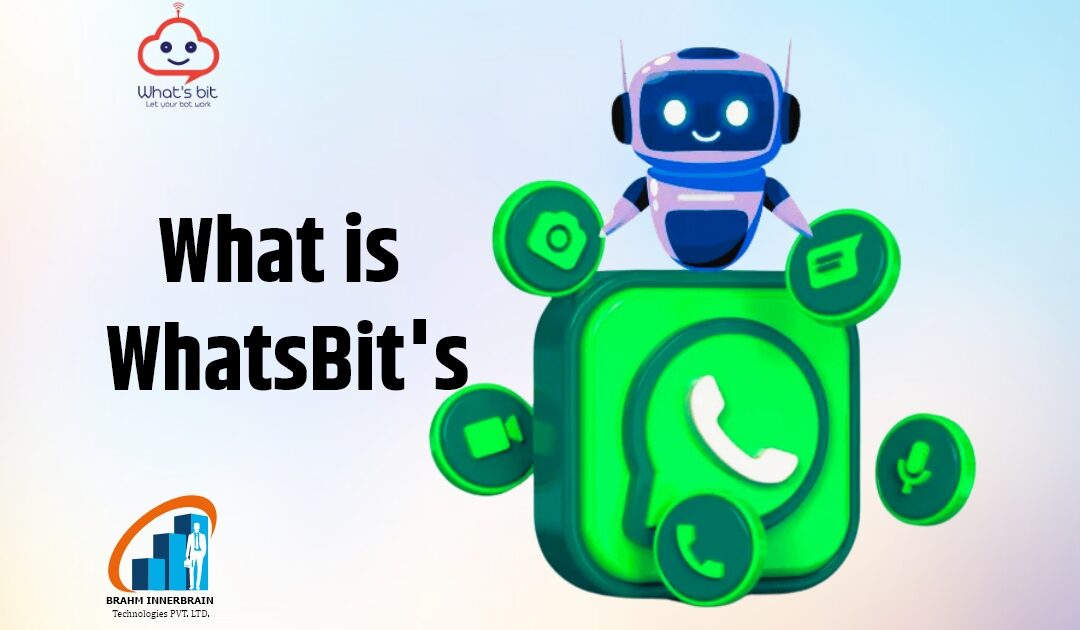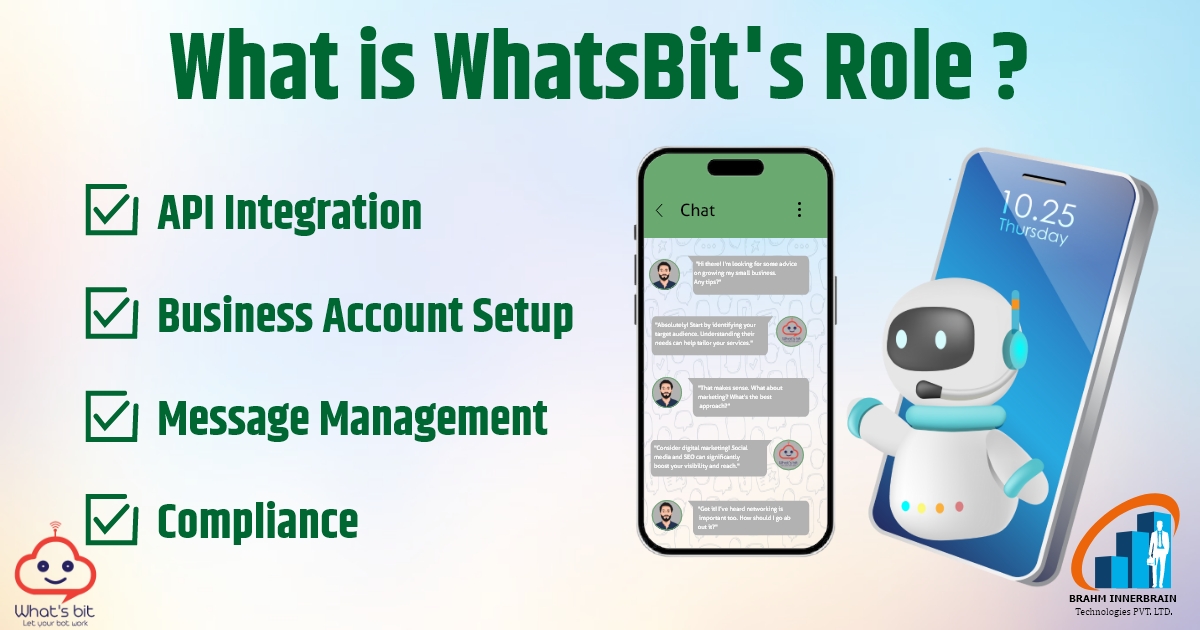
1. What is WhatsBit’s Role?
WhatsBit acts as an official WhatsApp Business API provider, which means it facilitates the integration of WhatsApp’s messaging platform into your business processes. As a service provider, WhatsBit offers the following key services: – API Integration: They help businesses integrate WhatsApp Business API with their systems (CRM, ticketing, marketing platforms). – Business Account Setup: They manage the verification process for your business phone number, making sure your WhatsApp Business account is set up properly. -Message Management: WhatsBit helps businesses send and receive WhatsApp messages programmatically, automating replies and offering customer support. -Compliance: As an official provider, WhatsBit ensures that businesses comply with WhatsApp’s guidelines, which includes ensuring that you follow the rules for sending promotional messages, using templates, and responding within the 24-hour window.2. How Does WhatsBit’s API Work?
The WhatsApp Business API provided by WhatsBit works through a cloud-based interface that businesses interact with to send messages, track responses, and manage conversations. Here’s a general overview of how it functions: – Account Setup: WhatsBit will help businesses apply for the WhatsApp Business API access and verify your business identity with Meta. You’ll get access to your WhatsApp API credentials, such as the API key and business number. – Connecting the API: You integrate the API into your internal systems—this could be a CRM, marketing platform, or custom-built solution.Messaging Features:
– Session Messages: These are messages sent within 24 hours of a customer’s initial contact, such as responses to inquiries, customer support messages, etc. – Template Messages: Messages sent outside the 24-hour window, such as notifications, promotions, and transactional messages. These must be pre-approved by Meta. -API Endpoints: The business interacts with WhatsBit’s API via HTTP requests to send and receive messages. For example, to send a message, you send an HTTP request to a specific API endpoint, such as https://api.whatsapp.com/v1/messages. -Webhook: WhatsBit sets up webhooks to receive incoming messages from customers. Whenever a customer sends a message to your WhatsApp Business number, the message is sent to your webhook for processing, and you can respond accordingly. Automation: WhatsBit may also offer automation tools like chatbots or AI-based customer support to automate responses or handle high volumes of inquiries.3. Role of WhatsBit (WhatsApp Business API Provider):
As an official provider, WhatsBit serves several important roles: -Technical Support: They provide the technical infrastructure needed to connect your systems with WhatsApp’s API, ensuring smooth integration with your existing software or services. -Message Delivery: WhatsBit ensures high delivery rates for your messages, helping to optimize how your business communicates with customers on WhatsApp. -Compliance and Approval: WhatsApp has strict guidelines around spam, message templates, and customer opt-ins. WhatsBit ensures your business complies with these guidelines by handling template approvals and managing customer interactions within WhatsApp’s rules. -Multi-User Access: WhatsBit provides businesses the ability to manage conversations with multiple agents. This is useful for teams handling customer support, sales, or marketing through WhatsApp.