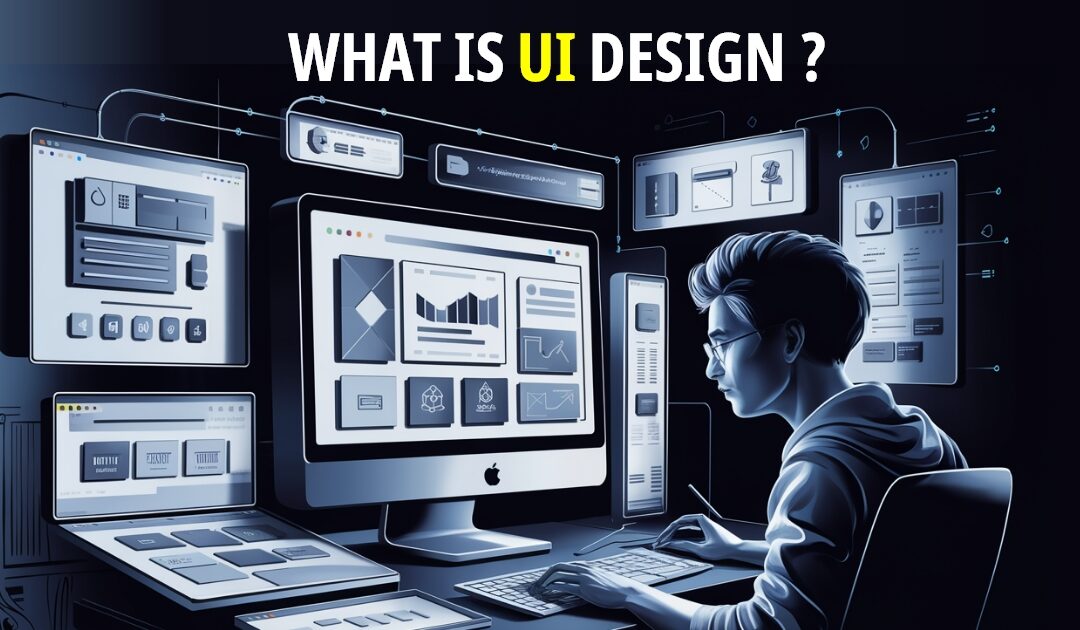UI is the visual language through which users communicate with a product, made up of elements such as buttons, icons, and menus that convey meaning and enable action. UI is often described as the digital front door to applications and systems, where users engage with content, interact with functionality, and navigate experiences, much like entering a physical space.
What are the Key Principles of Effective UI Design?
• User-Centered Design (UCD)
• Visual Hierarchy
• Responsive Design
• Consistency
• Accessibility
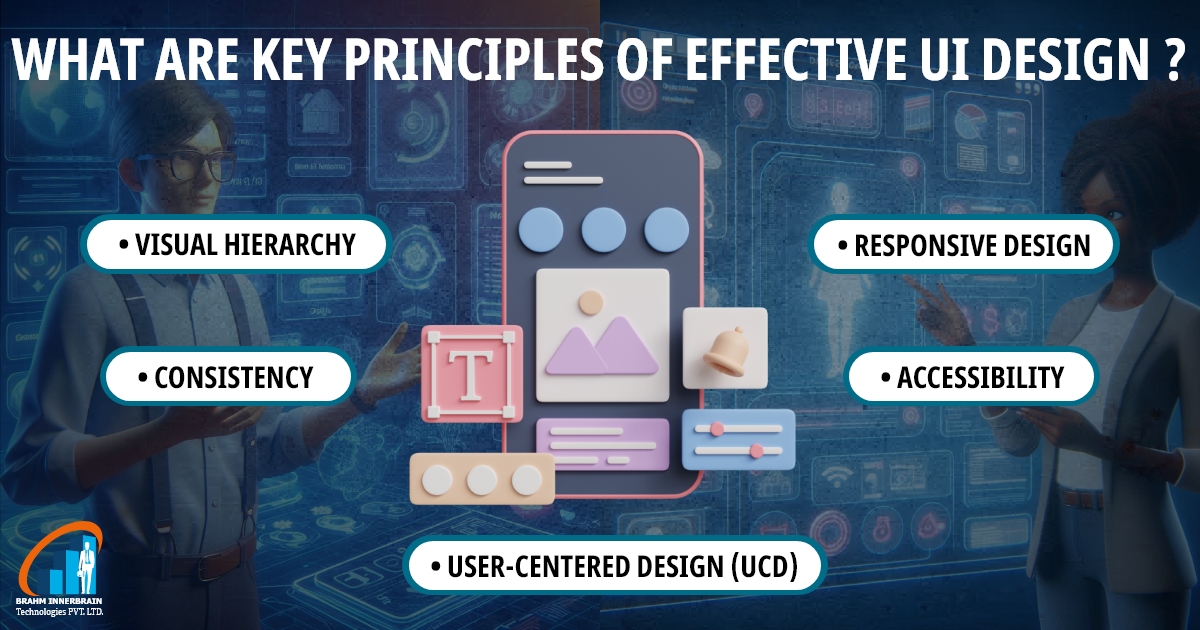
1)User-Centered Design:-
User-centred design is an iterative design that mainly focuses on understanding the needs and wants or limitations of end users throughout the entire design process. This approach typically involves engaging users in activities such as interviews, surveys, and usability testing, allowing designers to gather valuable feedback. By iterating based on this feedback, UCD seeks to minimize obstacles and facilitate smoother interactions, ultimately resulting in a product that resonates with its users on a practical and emotional level.
2)Visual Hierarchy:-
Visual hierarchy refers to the arrangement and presentation of elements in a way that signifies their order of importance, guiding users through content seamlessly. Designers utilize visual hierarchy by manipulating aspects such as size, colour, contrast, and placement to lead the user’s eye toward key information.
3)Responsive Design:-
Responsive Design is a technique in UI/UX design that ensures web interfaces function effectively across a variety of devices and screen sizes. This approach relies on flexible grid systems, adaptable images, and media queries that adjust styles based on the screen dimensions. By prioritizing responsive design, developers not only improve accessibility but also significantly reduce bounce rates, as users are likely to stay engaged with well-optimized sites.
4)Consistency:-
Consistency in UI design involves maintaining uniformity across various elements within an interface, resulting in a coherent experience that enhances usability. This principle extends to the choice of fonts, colours, and button styles used throughout an application or website. Ultimately, a consistent design ethos fosters trust and confidence, empowering users to interact more freely and reducing the cognitive load often associated with learning new systems.
5) Accessibility:-
Accessibility in UI design refers to the practice of making digital content usable for everyone, including individuals with disabilities. Key practices include using semantic HTML for screen readers, ensuring sufficient color contrast for readability, and providing keyboard navigation options. By adhering to accessibility guidelines, such as the Web Content Accessibility Guidelines (WCAG), designers create inclusive experiences that allow all users to engage fully with digital content.
What are the Uses of UI Design?
Web Applications
Mobile Applications
Software Applications
Gaming
IoT Devices

1) Web Applications:-In the realm of web applications, UI design serves as the gateway for users to interact with a digital product through their browsers.How can a web application become a user’s go-to tool in a sea of competing options? The answer lies in intuitive navigation, clear information architecture, and engaging visual elements that catch the user’s eye without causing distraction. A well-designed UI empowers users to accomplish tasks efficiently, whether they are managing their finances, collaborating with a team, or shopping online. But what happens when a user feels lost in a complex interface? A thoughtfully crafted UI minimizes confusion and frustration, guiding users seamlessly toward their goals, and enhancing both satisfaction and productivity.
2)Mobile Applications:-Mobile applications demand a unique approach to UI design due to their constraint of limited screen real estate and the variety of device sizes. How does one create a compelling experience that fits into the palm of a user’s hand? Here, UI design must prioritize simplicity and clarity, offering a streamlined experience that enables quick interactions and gestures. A great mobile UI is contemplative; it doesn’t just shrink elements from a desktop design but rather reimagines them to suit a mobile context.
3)Software Applications:– In desktop software applications, UI design plays a crucial role in defining how users engage with complex functionalities. What challenges arise when trying to blend multiple features into a cohesive user experience? The use of clear iconography, organized menus, and customizable workspaces invites users to explore the depth of the application without fear of losing their way. The use of clear iconography, organized menus, and customizable workspaces invites users to explore the depth of the application without fear of losing their way.
4)Gaming:-In gaming, UI design immerses players into fantastical worlds while ensuring they understand the mechanics driving their experience. How critical is the role of UI in crafting an engaging narrative? A well-designed interface not only conveys essential information—like health status, objectives, or in-game currency—but also enhances storytelling through strategic visual hints and thematic design elements. The balance of challenge and accessibility, facilitated by an engaging UI that reveals player progress and offers intuitive controls, can leave players questioning their next move while remaining thoroughly captivated.
5)IoT Devices:-The rise of the Internet of Things (IoT) has transformed everyday objects into smart devices, creating a unique landscape for UI design. The challenge lies in designing UIs that effectively communicate with users in a contextually relevant manner, often through limited screen interactions or voice commands. Clarity, simplicity, and responsiveness are paramount, as users expect immediate feedback and intuitive controls. Can a device make daily tasks not just easier, but smarter? The interplay between user expectations and design innovation in IoT applications opens the door for seamless connections between lifestyle habits and technology.
Brahm Innerbrain Technologies Pvt Ltd stands as a beacon of innovation in the digital landscape, blending cutting-edge technology with visionary design principles. At Brahm Innerbrain, the UI design process starts with understanding the user’s journey and the context in which they interact with digital platforms. They incorporate elements such as intuitive navigation, consistent branding, and responsive layouts that adapt to a variety of devices. To elevate your business’s UI design, Brahm Innerbrain Technologies harnesses the power of a robust digital marketing strategy . By utilizing techniques such as A/B testing, analytics tracking, and user feedback, Brahm Innerbrain fine-tunes designs based on real-user interaction data. This data-driven approach not only refines the UI but also informs marketing strategies that resonate with the target.