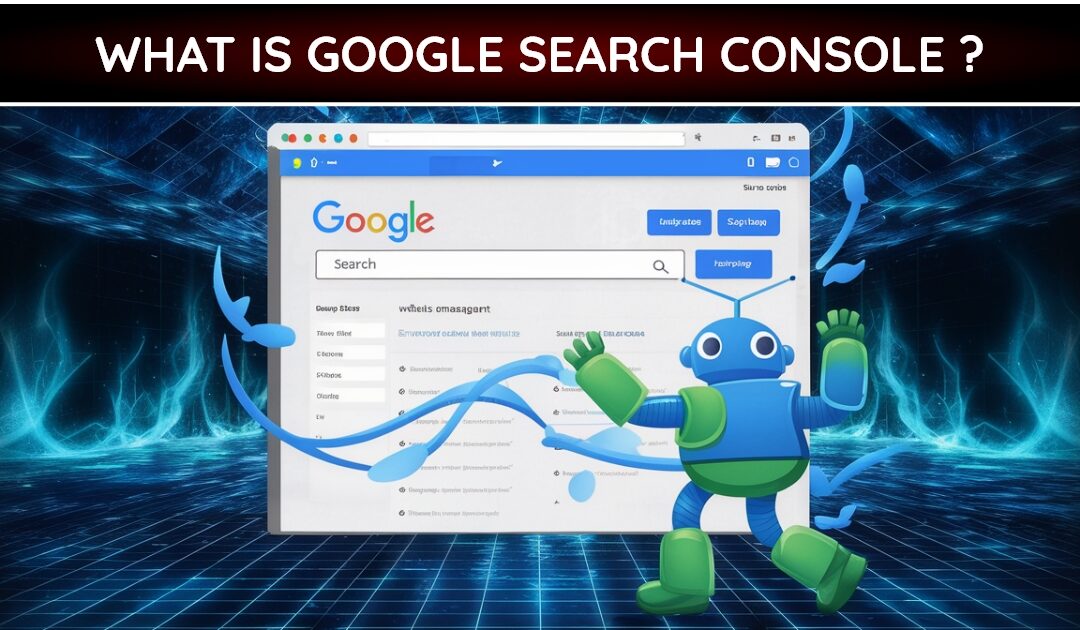Google Search Console is a powerful, free web service provided by Google that allows website owners, webmasters, and SEO professionals to monitor and optimize their website’s presence in Google search results.

1) Performance Reports
Performance Reports in Google Search Console provide a comprehensive overview of how your website performs in Google search results. They include valuable metrics such as total clicks, total impressions, click-through rates (CTR), and average position for your pages.By analyzing the data in Google Search Console, webmasters can identify which keywords are driving traffic, understand user behaviour, and evaluate the effectiveness of their SEO strategies.
2) Index Coverage Reports
Index Coverage Reports in Google Search Console are essential for understanding how well the pages of your website are being indexed by Google. These reports highlight the status of indexed pages and any issues that may prevent pages from showing up in search results.
3) Sitemaps Submission
Sitemaps Submission in Google Search Console is a critical feature that allows site owners to submit their XML sitemap directly to Google. By doing this through Google Search Console, you facilitate faster and more efficient crawling of your website’s pages. This is particularly beneficial for larger sites or newly launched ones, as it helps ensure that Google understands your site structure.
4) URL Inspection Tool
The URL Inspection Tool in Google Search Console is a powerful feature that allows webmasters to check how specific URLs on their sites are indexed and crawled by Google. Google Search Console also provides the option to request indexing for updated or new pages, which can help speed up the process of making new content visible in search results.
5) Mobile Usability in Google Search Console
Mobile Usability in Google Search Console is a feature that assesses how well your website performs on mobile devices. Google Search Console provides reports that pinpoint specific errors, such as text being too small, clickable elements being too close together, or content not fitting the screen properly.
6) Security and Manual Actions
Security and Manual Actions in Google Search Console are crucial for maintaining a healthy website. This feature alerts webmasters to any security issues, such as malware infections or hacking incidents, allowing them to take immediate action to protect their site and its visitors. Understanding and addressing these manual actions is essential for restoring your site’s credibility and visibility in search results, making this feature a vital component for website health monitoring.
7) Link Reports
Link Reports in Google Search Console provide insights into both internal and external links pointing to your website. This information is essential for understanding your site’s backlink profile, which plays a significant role in SEO. The Link Reports in Google Search Console equip site owners with the tools to enhance their authority and discoverability in search engine results.

Uses of Google Search Console
Monitoring Performance
Identifying Issues
Optimizing Content
Sitemap Management
SEO Strategy Planning
1) Monitoring Performance:-
Monitoring Performance with Google Search Console is a vital practice for any website owner. Google Search Console provides detailed reports that show how your site performs in search results.You can track important metrics like the number of clicks, impressions, and the average position of your pages on Google.By regularly checking these metrics in Google Search Console, you get a clear picture of which keywords are driving traffic and which pages need improvement.
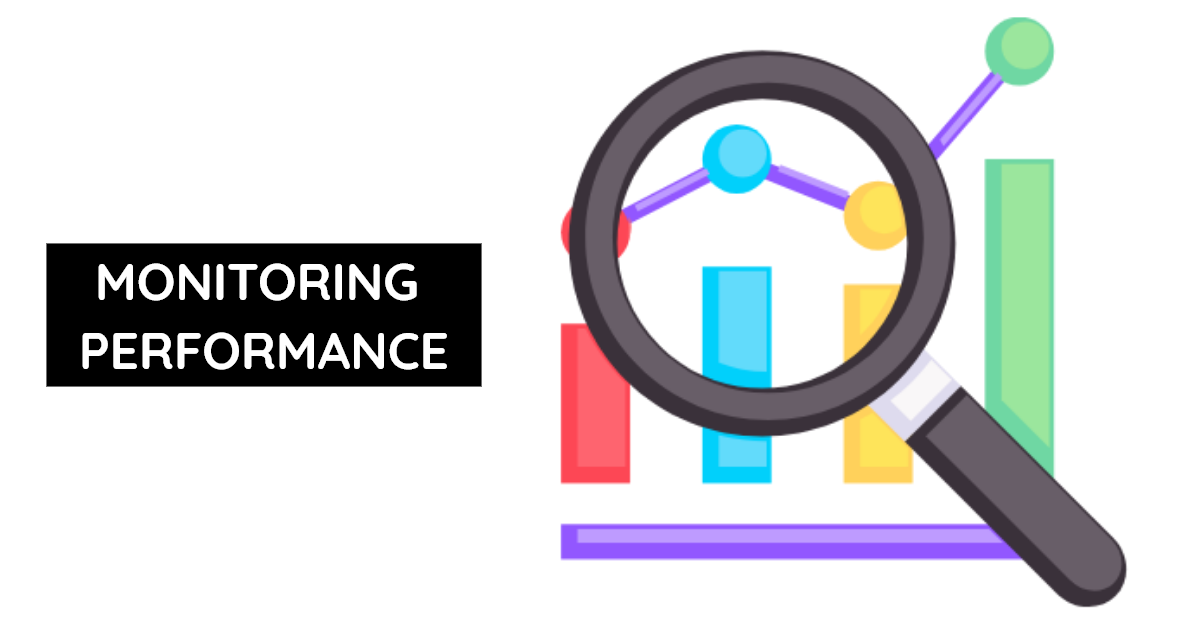

2) Identifying Issues:-
Identifying Issues with Google Search Console is essential for maintaining the health of your website. Google Search Console alerts you to various problems, such as crawl errors, mobile usability issues, and security concerns. When you use Google Search Console to check for these issues, you can quickly understand what might be preventing users from accessing your site or affecting your rankings.
3) Optimizing Content :-
Optimizing Content with Google Search Console involves using the data you gather to enhance your website’s performance. Google Search Console allows you to see which content is performing well and which isn’t attracting traffic. By analyzing this information, you can identify opportunities for improvement, such as updating underperforming pages with fresh content or optimizing existing pages for better keyword targeting.

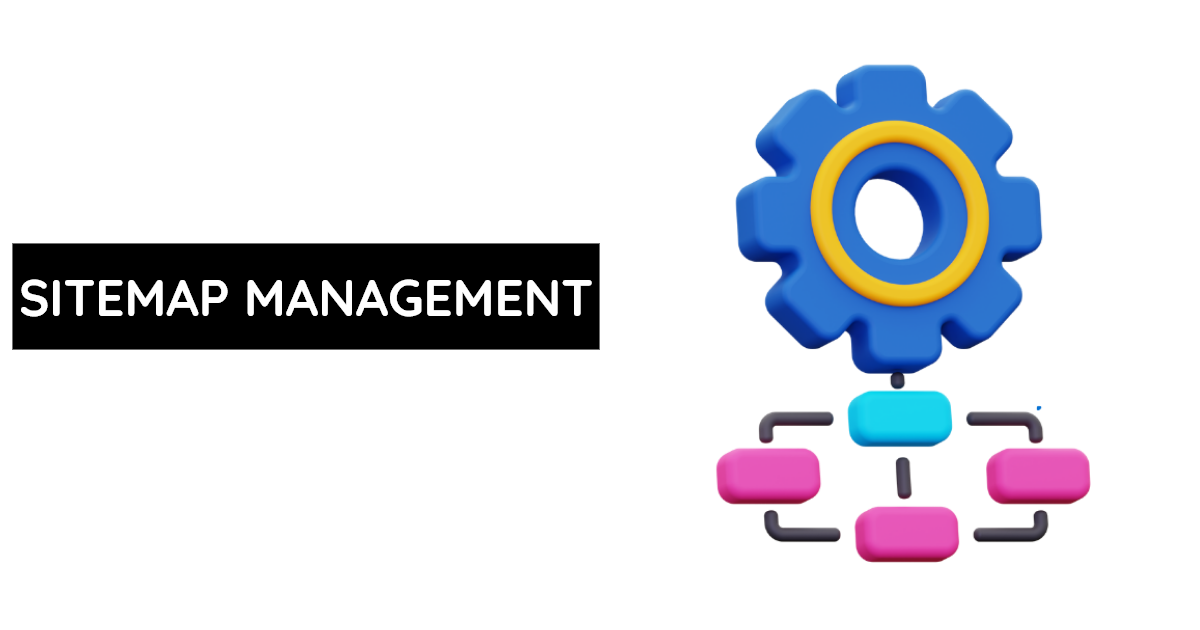
4) Sitemap Management:-
Sitemap Management with Google Search Console is crucial for ensuring that all of your site’s pages are indexed by Google. A sitemap is essentially a blueprint of your website, and by submitting it through Google Search Console, you help Google discover and crawl your pages more efficiently.Keeping your sitemap updated in Google Search Console makes it easier for search engines to understand your site’s structure and content, which can lead to better visibility in search results.
5) SEO Strategy Planning:-
SEO Strategy Planning with Google Search Console enables you to craft a more targeted and effective SEO approach. By utilizing the data provided in Google Search Console, such as performance metrics and indexing status, you can understand what works and what doesn’t.