1. Adobe Photoshop:-
A powerful graphic design and photo editing software widely used for image manipulation, photo retouching, and digital painting. It offers a vast range of tools and features for both professional artists and casual users.
Latest Version: Adobe Photoshop 2024
Use: Primarily used for raster graphics editing, photo retouching, digital painting, and compositing. It’s the industry standard for photographers and graphic designers.


2. Adobe Illustrator
Adobe Illustrator is primarily known for vector graphic design, making it an ideal tool for creating logos, illustrations, icons, and typography. Its capability to handle scalable graphics without loss of quality makes it a favorite among graphic designers, illustrators, and artists.
Latest Version: Adobe Illustrator 2024
Use: Specialized for vector graphics, it’s ideal for creating logos, icons, and scalable artwork. It provides tools for drawing, typography, and color editing.
3.CorelDRAW
A vector graphic design software that provides tools for creating illustrations, layouts, and presentations. It is known for its user-friendly interface and versatility in vector editing.
Latest Version: CorelDRAW Graphics Suite 2023
Use: A versatile vector graphic design software that offers drawing tools, layout options, and typography features, commonly used for print and marketing materials.
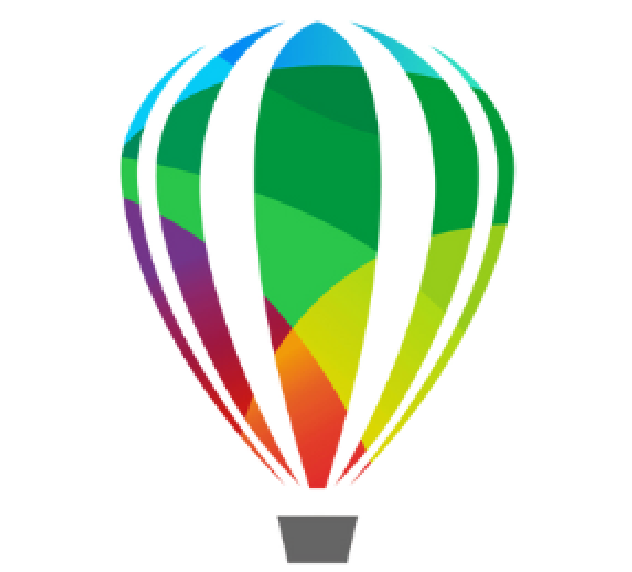

4.Pixlr
An online photo editing tool that offers a simplified interface for quick edits and effects. It provides both basic and advanced features, making it accessible for casual users and professionals alike.
Latest Version: Pixlr 2023
Use: An online photo editing tool that provides easy-to-use features for retouching and enhancing images. It’s accessible for users who need quick edits without complex software.
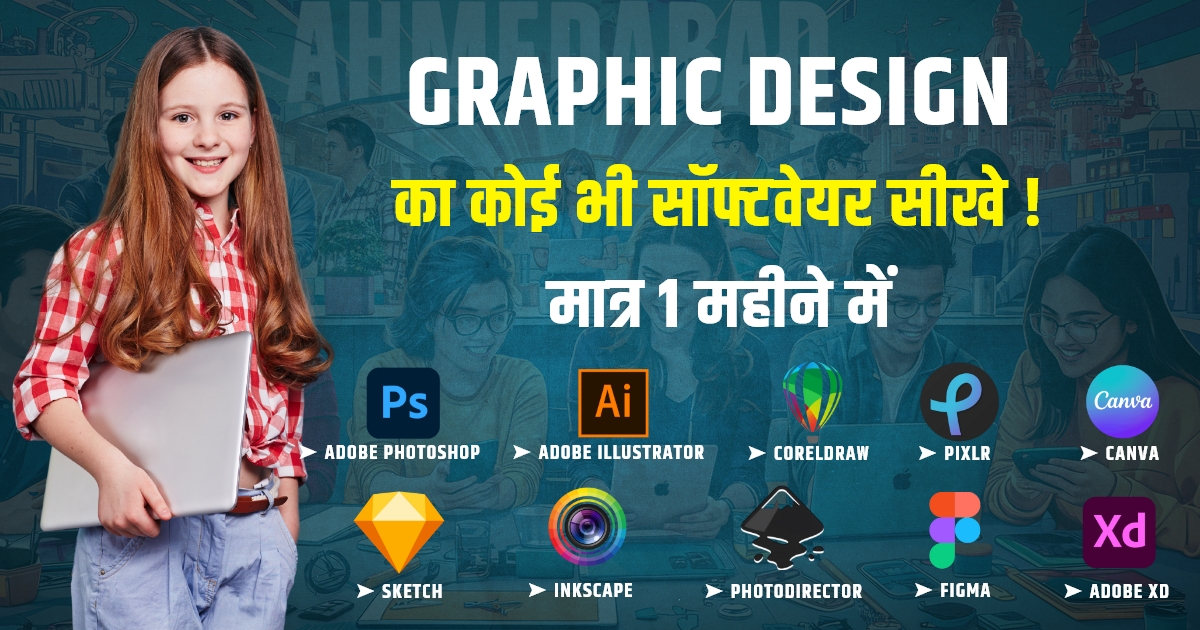
5.Canva
Canva is a user-friendly graphic design tool geared towards non-designers and small business owners. It specializes in creating social media graphics, presentations, posters, and marketing materials with its extensive library of templates and design elements.
Latest Version: Canva (constantly updated)
Use: A web-based design tool for creating social media graphics, presentations, posters, and other visual content using pre-made templates, making design accessible to non-professionals.

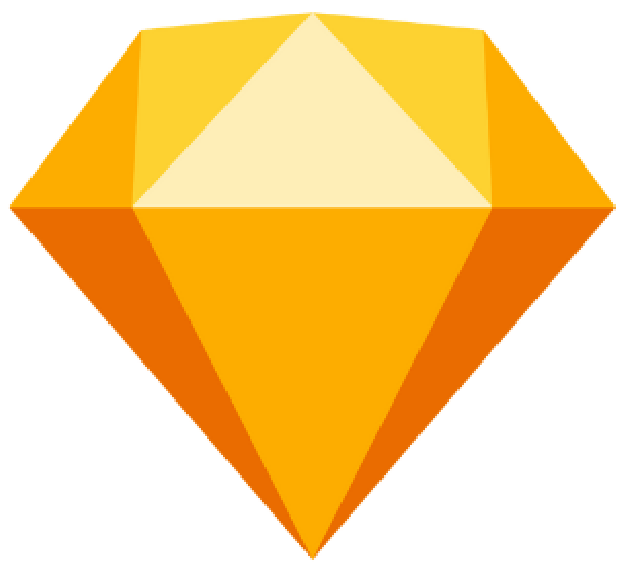
6.Sketch
Sketch is a vector-based design tool specifically tailored for UI/UX designers, particularly in web and mobile applications. Its strength lies in its easy-to-use interface and powerful design features, such as symbols and responsive design capabilities.
Latest Version: Sketch 96
Use: Primarily used for user interface (UI) and user experience (UX) design, especially for web and mobile applications. It offers easy collaboration and prototyping tools
7.Inkscape
A free and open-source vector graphics editor that provides tools for creating and editing vector images. It is ideal for users looking for a powerful alternative to proprietary software.
Latest Version: Inkscape 1.2.2
Use: A free, open-source vector graphics editor, ideal for creating illustrations, logos, and complex designs with a range of drawing tools.

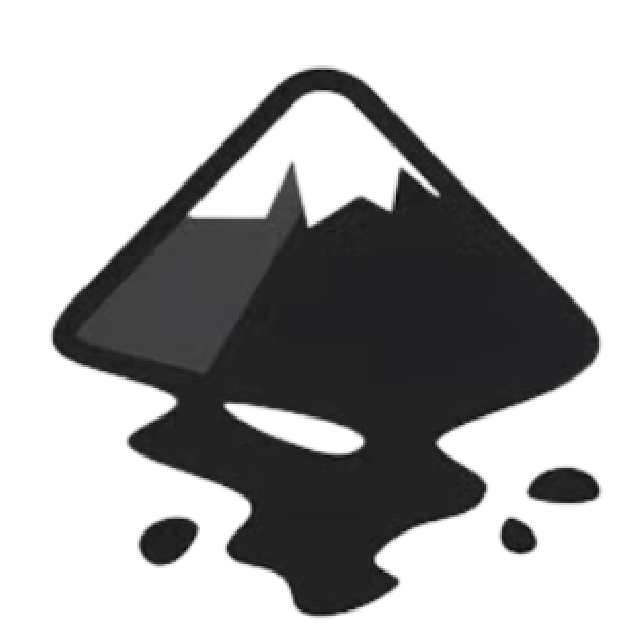
8.PhotoDirector
A photo editing application that combines traditional editing tools with advanced effects and animations. It’s designed for users looking to enhance their photos or create dynamic visuals.
Latest Version: PhotoDirector 365
Use: A photo editing software that combines powerful enhancement tools with AI features for designing and improving photos, particularly for social media and marketing uses.
9.Figma
Figma is distinguished by its strength in collaborative interface design, particularly for web and mobile applications. It combines vector editing capabilities with real-time collaboration, making it easier for teams to work together, share feedback directly on designs, and streamline the design process.
Latest Version: Figma (constantly updated)
Use: A cloud-based design tool for collaborative interface design, prototyping, and teamwork, popular among UI/UX designers for its real-time collaboration features.
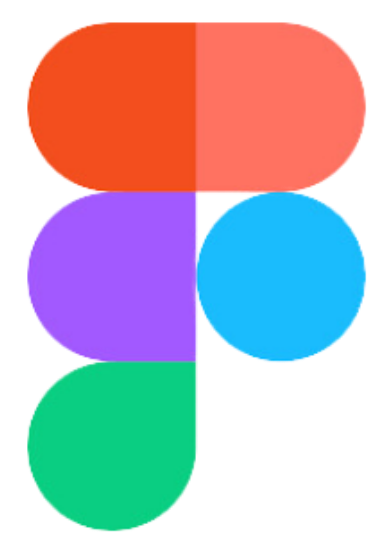

10.Adobe XD
Adobe XD specializes in user experience (UX) and user interface (UI) design, focusing on creating interactive prototypes and wireframes. It provides tools for designing, prototyping, and sharing user experiences in a cohesive manner.
Latest Version: Adobe XD 2024
Use: Designed for user experience and user interface design, it allows designers to create wireframes, prototypes, and interactive content for websites and mobile apps.



